Are you considering Zoho Invoice but aren’t fully convinced that it’s the right option for you? Wondering whether any Zoho Invoice alternatives would work better?
In this guide, you’ll learn about the nine best alternatives to Zoho Invoice that could help you create and manage invoices faster and better.
Before we get to that, though, let’s take one last look at Zoho…
What is Zoho Invoice?
Zoho Invoice is free online invoicing software. Although it is part of the Zoho brand, you don’t need a subscription to other Zoho tools to use it; you can access it as a standalone tool.
Zoho created Invoice to help freelancers and small businesses streamline their invoicing processes, from creating quotes to issuing invoices and managing payments. Zoho Invoice allows users to create and send professional invoices, track payments, and manage expenses.
One of the most enticing aspects of Zoho Invoice is its price.
You see, Zoho Invoice is free to use. There are no subscription fees, transaction fees, or other charges.
But there is a catch. Zoho Invoice is a relatively simple product.
Naturally, it offers most of the standard features you’d expect from an invoicing app:
- The ability to create tax-compliant invoices.
- Quotes, estimates, and credit notes.
- Online payments.
- Payment reminders.
- Expense tracking, and more.
Because of that, Zoho seems a good choice for a freelancer, or an SME that’s just starting out.
But eventually, as your business grows, you might find yourself growing out of what Zoho Invoice can deliver.
- The tool offers only limited integrations with third-party tools and services.
- Zoho Invoice doesn’t have advanced reporting and analytics capabilities.
- It lacks advanced customization options for invoices and estimates.
- No support for complex billing scenarios either.
In other words, the product is free. However, there is a cost of using it, and that cost is not having the option to scale your billing to match the needs of your growing business.
In fact, customers mention issues with Zoho that relate to the platform's limited scalability. For example:
“Zoho One lacks the ability to integrate seamlessly with popular sales and marketing tools and relies heavily on Zapier. Their support was limited and often unhelpful with complex use cases. As we really wanted to ramp up our sales, Zoho One no longer met our needs.” Sharon W. Small Business Owner (review on G2)
“The onboarding to Zoho was very lengthy and troublesome; the onboarding team was not helpful and was very slow. Once onboarded, Zoho was not smooth to operate, the multitude of functions did not talk well with each other, and the navigation was not user-friendly. After 2 months of usage a lot of our teams stopped using the system.” Bolor N. Business Operations Manager (review on G2)
“The invoice is not the best if you have a service-based business that uses hourly billing. The invoice only allows for products, so time conversions are not the best and are hard to understand.” Frances F. Senior Counsel, Legal Services (review on Capterra)
There are other issues customers find with Zoho Invoice.
Pedro L., an IT industry CEO, says this in his Capterra review: “Since it is not a certificated solution, it cannot be used in many countries where certified invoicing software is mandatory.”
Another user, Nick T. from the Real Estate industry, reveals this in his review:
“Zoho Invoice didn't integrate with our main accounting software so it was a lot of double entry. I also didn't like how every part of Zoho was a different section and product and price. For just Zoho invoice it was expensive and confusing for some users, being unable to use other parts of the system.”
Naturally, no software is without any flaws. Nor will it always deliver the features ALL of its users expect or want.
That said, if you run a fast-growing company or an established business, you might be correct in not feeling absolutely confident in turning to Zoho Invoice to streamline estimating, quoting, invoicing, and payment processing.
So, who might be a better alternative?
Let’s find out.
9 Best Zoho Invoice Alternatives
#1. Paycove - A dedicated invoicing software with CRM
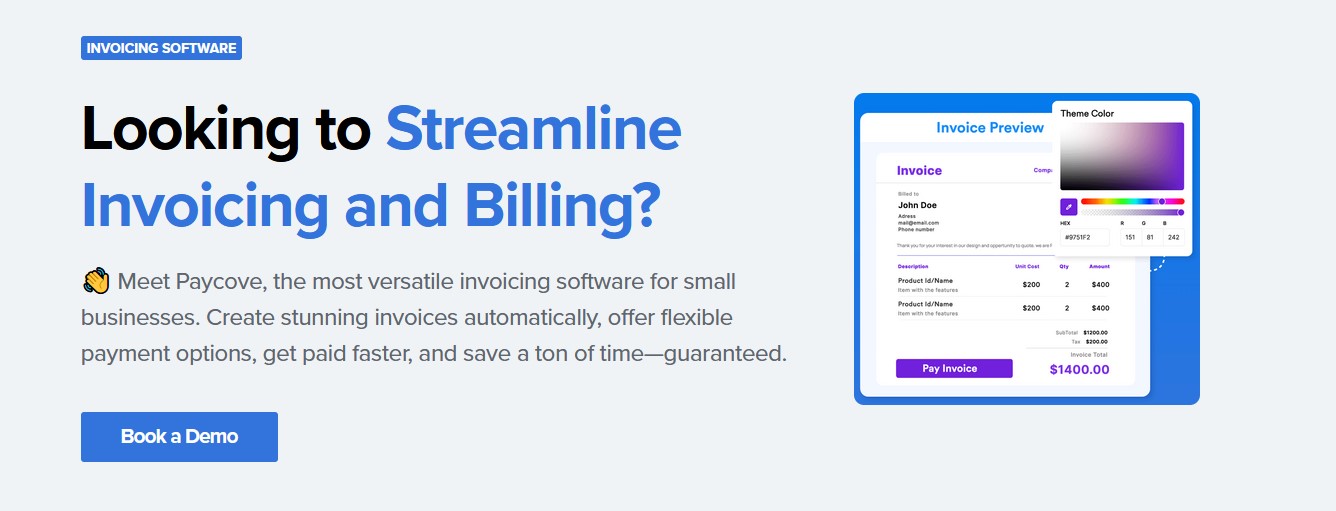
Type: Advanced invoicing software with CRM
Best for: Growing small businesses that need to automate invoicing processes.
Paycove (disclaimer - this is our product) is a versatile and advanced invoicing software for small businesses.
With Paycove, you can create stunning invoices automatically, offer a wide range of billing options, flexible payment options, and more to help you spend less time invoicing, get paid faster, and be able to focus on what really matters… growing your business.
Top features:
- Detailed estimates to quickly generate even the most complex quotes and estimates with dynamic pricing options, automated calculations, and more.
- E-signature capabilities that help customers accept and sign your proposal quickly.
- Invoice builder to create invoices stunning invoices.
- Flexible payment plans, deposits, customizable payment schedulers, and more.
- Online payments through a deep Stripe integration.
- A wide range of billing options, including scheduled payments, subscription and recurring billing, one-time payments, progress billing, flexible billing, and more.
- Detailed reporting and analytics: Centralized A/R dashboards with real-time data updates, automated aging reports, custom dashboards to monitor the KPIs that matter to you, trend analysis, and more provide you with a single source of truth about the state of your business, help you uncover powerful insights, and drive revenue growth.
Would you like to see it all in action and see how Paycove could help streamline your invoicing? Book a demo, and we’ll be delighted to walk you through the product.
#2. Freshbooks

Type: Small business accounting software
Best for: Small business owners and freelancers
Freshbooks is probably the second most well-known accounting platform after Quickbooks. Thousands of companies around the world use it to manage almost all aspects of their accounts payable and receivable.
With Freshbooks, you can send invoices, collect payments, manage accounting, taxes, vendors, and expenses, and even track time if you are billing per hour.
Overall, Freshbooks mostly caters to small business needs. Its feature set is impressive. But most of those tools are tailored to smaller businesses' requirements.
As a result, if you need software to accommodate more advanced needs or manage complex billing or payment options, Freshbooks might not be the best choice.
Key features:
- Invoicing and quoting
- Expense tracking
- Payment collection
- Accounting reports
- Bookkeeping, and more.
#3. Wave
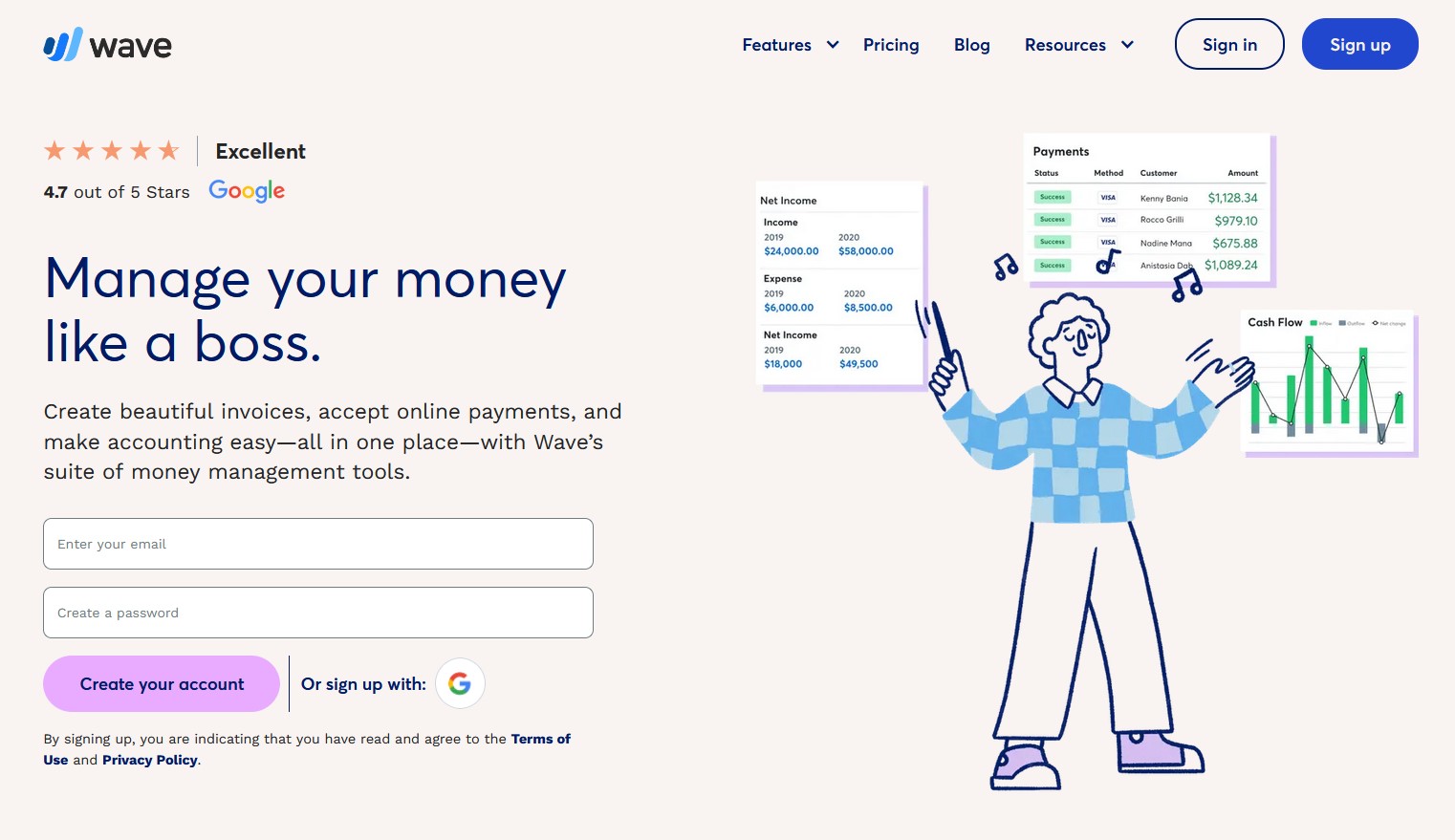
Type: Small business invoicing software
Best for: Freelancers, small businesses, and entrepreneurs with basic accounting needs
Wave is another well-known invoicing and accounting software brand whose recognition also stems from its free price tag.
In the free version, Wave offers all the features you'd expect from entry-level invoicing and accounting software, from creating and sending professional invoices or tracking payments to expense management.
However, once again, the free price tag comes at the cost of advanced features. Wave lacks advanced project management features, advanced invoice customization, and integrations and offers limited scalability for growing businesses.
Having said that, Wave offers a paid plan that gives you access to online payment capabilities, auto-import of bank transactions, bank account reconciliation, late payment reminders, and more.
Top features:
- Invoicing and estimating
- Expense tracking
- Bank reconciliation
- Financial reporting
#4. Quickbooks Online
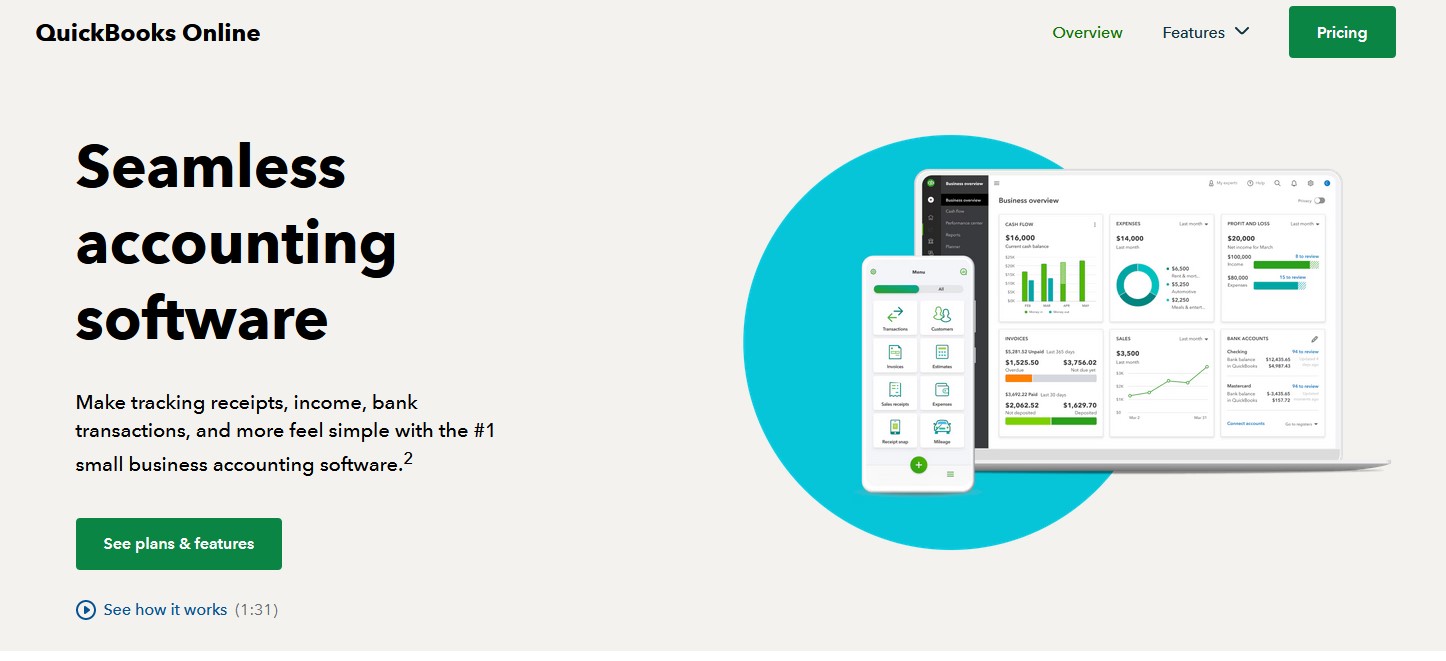
Type: Advanced bookkeeping and accounting software
Best for: Businesses of all sizes
There is no doubt about it: Quickbooks is a cornerstone brand when it comes to accounting software. It's the most recognized brand on the market, and while not everyone uses its product, practically every business has heard of Quickbooks.
No surprise, Quickbooks was one of the first major accounting software products. Although back in the day, it was cumbersome, required installation on a computer, and cost a lot…
Not anymore. Quickbooks offers an online version now, and it’s an equally robust solution as its desktop counterpart.
Quickbooks offers an incredibly comprehensive feature set, covering everything from estimating and invoicing to accounts payable, inventory management, virtual bookkeeping, payroll, and more.
Key capabilities:
- Invoicing
- Accounting
- Virtual bookkeeping
- Payroll
- Contractor and vendor management
- Online payments
- Inventory management
- Time tracking, and a whole lot more.
#5. ZipBooks
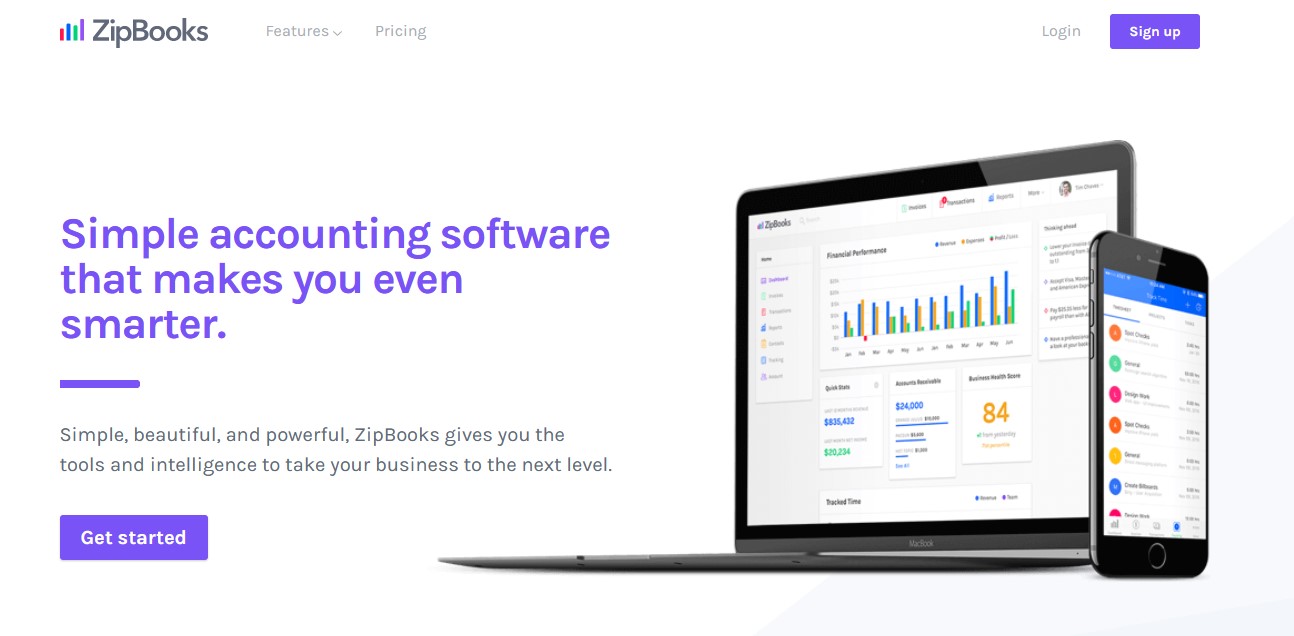
Type: Simple invoicing software
Best for: Small businesses with basic invoicing and estimating needs
ZipBooks is another free, entry-level invoicing software that’s ideal for businesses that are either starting out or don’t have complex billing and invoicing needs.
With ZipBooks, you can create invoices, send them to clients, and collect payments online with all major credit cards or PayPal. The system will track payments and can send automated payment reminders to customers who haven’t processed invoices on time.
ZipBooks supports multiple currencies and allows you to manage recurring billing.
Top features:
- Invoicing and estimating
- Online payments
- Time tracking
- Payment reminders
- Accountant access
- Bookkeeping
- Bank reconciliation
#6. Xero
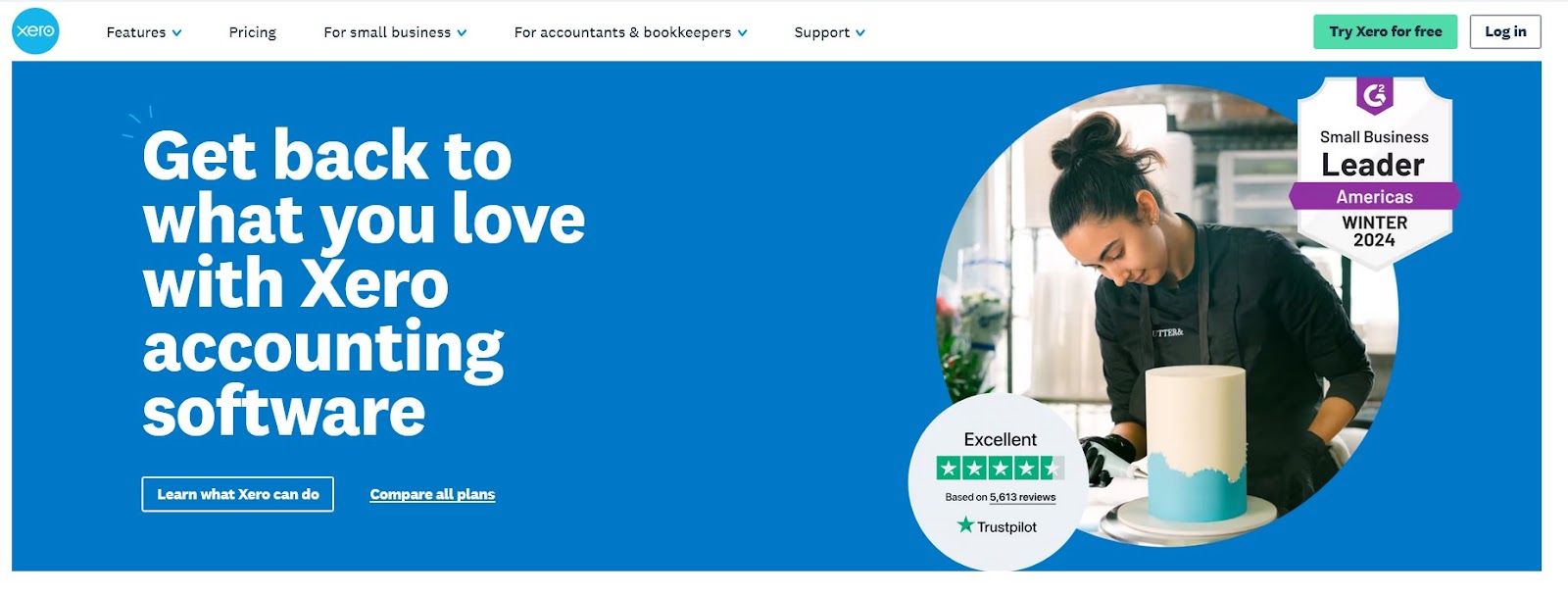
Type: SME accounting software
Best for: Small to med-sized businesses
Xero is robust accounting software designed for small and medium-sized businesses. Because of its focus beyond just small businesses, Xero offers a wide range of features to streamline invoicing, expense tracking, and financial management.
With Xero, you can create and customize invoices, collect payments, send automatic payment reminders, track and categorize expenses, capture receipts, import and reconcile bank transactions, track and manage inventory levels, monitor stock movements, process payroll, manage employee leave, and more.
Top features include:
- Invoicing
- Expense tracking
- Bank reconciliation
- Financial reporting
- Inventory management
- Payroll processing
#7. Netsuite
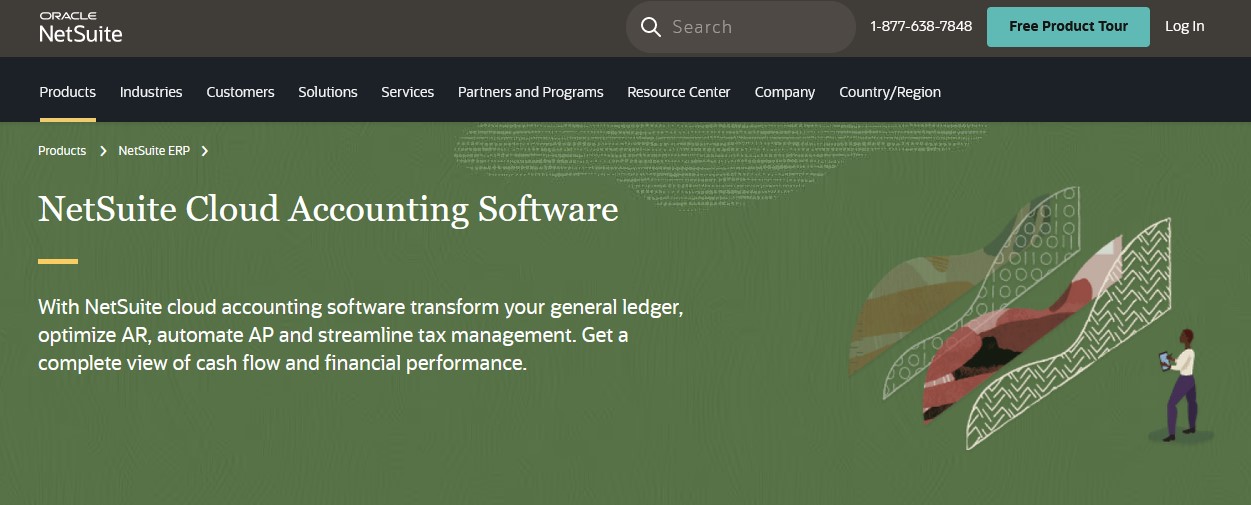
Type: Enterprise-level business management platform
Best for: Enterprises
First, Netsuite is part of Oracle. Second, it’s not an accounting tool but an all-in-one enterprise resource planning (ERP) and business management platform. It does, however, include robust financial management and accounting software, and it could be an ideal Zoho Invoice alternative for medium —to large-sized businesses.
Because, let’s face it, you can do pretty much anything with Netsuite. Its impressive feature set spans financial management, invoicing, expense management, inventory, reporting, and more.
The company describes its product this way:
“NetSuite cloud accounting software simplifies the process of recording transactions, managing payables and receivables, collecting taxes and closing the books and enables timely, accurate reporting and greater control of financial assets.”
Top features (but this is only a fraction of a long list):
- Financial management
- Invoicing
- Expense management
- Inventory management
- Advanced reporting
- Automation of billing and revenue recognition, and more.
#8. Abbyy FlexiCapture
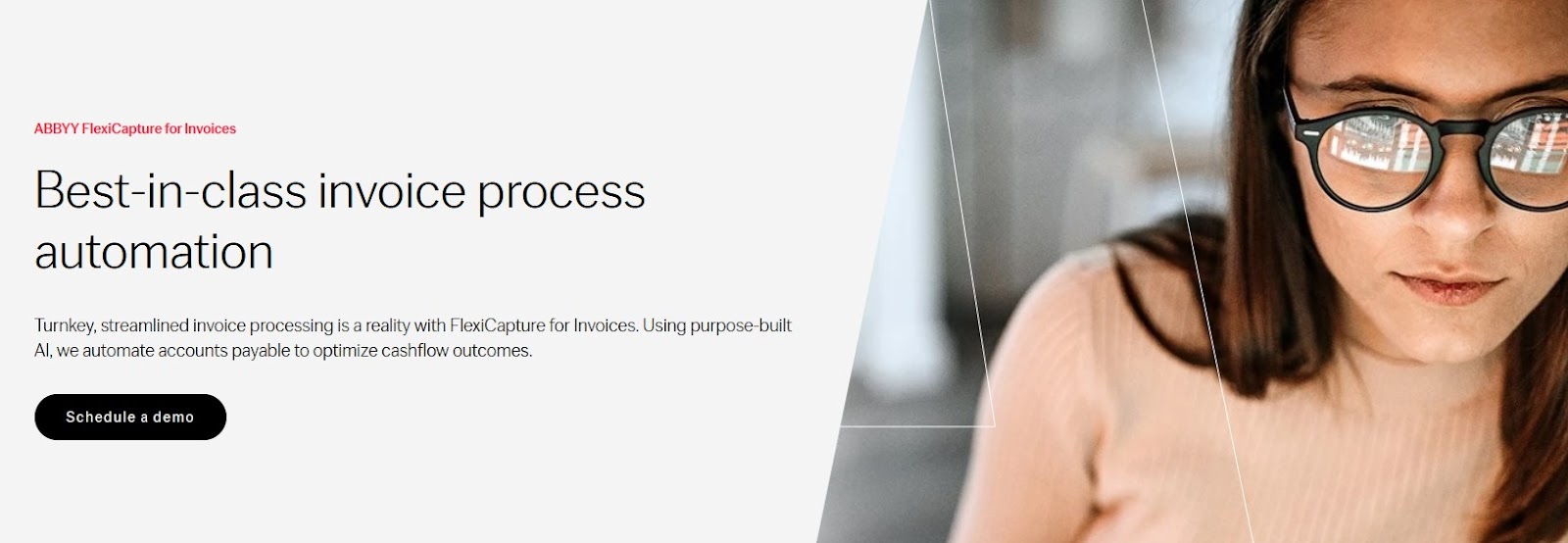
Type: Invoice automation software
Best for: Businesses of all sizes
Abbyy is a unique tool on this list. It’s not a dedicated accounting platform. But it’s not an ERP or business management software either. Abbyy is an AI-powered business intelligence software that helps companies streamline their document-driven processes.
Sounds like a mouthful, I know. But as I said, Abbyy is unique.
That said, the platform includes a FlexiCapture for Invoices capability designed to automate invoice processing. FlexiCapture helps businesses streamline accounts payable processes by extracting data from invoices, validating it, and integrating it into accounting systems.
Top features:
- Automated data extraction from invoices
- Data validation and verification
- Invoice approval workflows
- Integration with accounting systems
- Customizable invoice templates
- Automated routing and notifications
- Advanced reporting and analytics
#9. Elorus

Type: Online invoicing software
Best for: Freelancers, SMEs, and agencies
Elorus has been designed with freelancers, small businesses, and agencies in mind. As a result, the tool offers a range of features that would help these businesses streamline invoicing, expense tracking, and financial management.
And so, with Elorus, you can do all the things you need to do to manage your billing: create and send professional invoices, track payments, and manage expenses.
As an agency, you can use Elorus to track time and billable hours and expenses and bill clients by the hour.
On top of that, Elorus offers reporting capabilities that give you insight into your business's financial health.
Top features:
- Invoicing
- Expense tracking
- Time tracking
- Financial reporting
- Client portal.
And there you have it…
Nine of the best Zoho Invoice alternatives that could help you streamline invoicing and estimating for your business.